
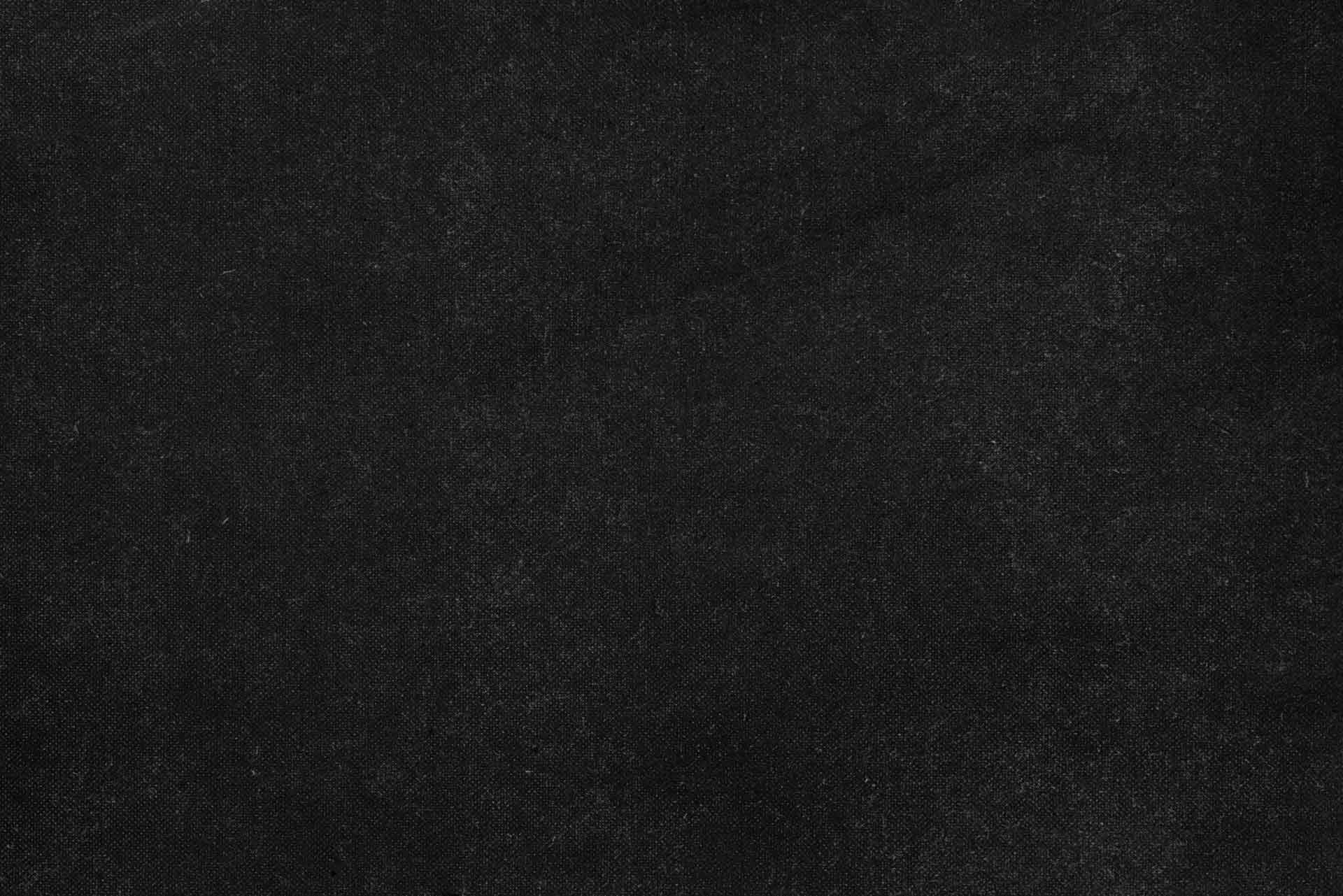
dcs-3dvg
Declarative 3D Motion Graphics Framework
Overview
Throughout history, the most powerful tools have often been those that abstract away complexity, allowing creators to focus on intent rather than intricate mechanics. From the invention of the printing press democratizing information to modern declarative programming languages simplifying software development, this pattern holds true. In the realm of visual design, 2D vector graphics — with their elegant SVG and CSS declarations — offer a similar freedom, allowing designers to articulate what they want to see, not just how to draw every pixel.
However, the leap to 3D motion graphics traditionally shatters this paradigm. It often plunges creators into complex workflows, demanding specialized software and intricate manual adjustments that obscure artistic intent behind a thicket of technical detail. This can be a significant barrier for designers and developers accustomed to the declarative ease of 2D. To address this, we developed 3dvg to bridge this chasm, offering a declarative framework for generating 3D motion graphics directly from familiar 2D assets and styling. Our aim is to shift the focus back to creative expression, allowing for the definition of complex 3D scenes and animations using a more accessible, text-based format.
To achieve this declarative transformation, 3dvg functions at its core as a preprocessor. It takes standard SVG files — enhanced with specific 3dvg extensions — alongside CSS for styling and dedicated .3dvg scene definition files. From these inputs, it generates glTF 2.0 assets, which are widely supported across various 3D rendering engines. This approach, therefore, enables designers and developers to define complex 3D scenes and animations using a more accessible, text-based format. It emphasizes what is to be achieved rather than how to manipulate every vertex, which can significantly reduce the learning curve and accelerate the creative process for 3D motion graphics.
Note: glTF (GL Transmission Format) is an open standard file format for 3D scenes and models. It is often referred to as the “JPEG of 3D” due to its efficiency and widespread adoption, particularly in web-based 3D applications. Version 2.0 introduced physically-based rendering (PBR) materials and improved animation capabilities.
The framework processes three primary input types:
- SVG files: These contain the foundational 2D vector graphics, augmented with
3dvgextensions to hint at their 3D transformations, such as specifying extrusion depth or material properties directly within the SVG structure. - CSS files: These define styling and 3D properties, such as depth and extrusion parameters, allowing for a familiar approach to visual attributes.
.3dvgscene files: These orchestrate the overall 3D environment, specifying camera perspectives, lighting setups, and animation timelines.
From these diverse inputs, the framework then synthesizes a fully-formed glTF 2.0 file, ready for seamless integration into any 3D rendering pipeline. To effectively bridge the gap between 2D design and 3D motion graphics, 3dvg provides a robust set of capabilities designed to streamline the creation process and ensure high-quality output.
Key Capabilities
Converting 2D to 3D Geometry
One of the primary challenges in 3D graphics is generating clean, efficient geometry from 2D sources. 3dvg addresses this by automatically tessellating SVG paths, shapes, and text into optimized 3D meshes. To achieve this, we leverage the Lyon tessellation library. This ensures high-quality mesh generation, providing a robust foundation for accurate and visually appealing 3D representations of your 2D designs. This minimizes manual cleanup and enhances rendering performance.
Extrusion and Depth
Adding depth to 2D elements is a fundamental step in creating 3D visuals. 3dvg allows us to apply 3D depth through configurable extrusion parameters. This includes precise control over bevels, which enables polished edges. Furthermore, automatic normal generation is crucial for ensuring elements interact correctly and realistically with lighting in a 3D scene. This enhances visual realism and reduces manual effort.
Physically-Based Rendering (PBR) Materials
For high visual fidelity and realism, 3dvg incorporates physically-based rendering (PBR) materials. PBR accurately simulates how light interacts with surfaces, utilizing a metallic/roughness workflow. This offers a range of predefined material presets, such as “plastic,” “metal,” and “glass,” providing quick access to common looks. These presets offer a quick way to achieve common looks, but for fine-grained control and unique visual effects, defining custom material properties is essential. This allows you to fine-tune the appearance of any 3D element, giving you complete creative control over surface characteristics. The trade-off lies between the speed of using presets and the flexibility of custom definitions.
Animation Support
Motion is central to dynamic graphics. 3dvg provides comprehensive keyframe-based animation capabilities with smooth interpolation, enabling fluid and natural movement. This allows you to animate various properties, including transforms (translation, rotation, and scale), material properties, and custom timeline controls. This enables the creation of dynamic scenes with complex, synchronized motion.
Comprehensive Lighting System
To define the mood, realism, and visual impact of a 3D scene, 3dvg features a versatile and configurable lighting system. It supports directional, point, and spot lights, offering versatility for various scenarios. You have full control over each light’s position, direction, color, and intensity. This enables precise illumination and artistic control over your 3D compositions — to achieve desired aesthetic and dramatic effects.
Flexible Camera Control
Controlling the viewer’s perspective is critical for framing a scene and conveying specific visual narratives. 3dvg supports multiple camera setups, offering both perspective and orthographic projection modes to suit different artistic or technical requirements. You can precisely adjust the field of view (FOV) and utilize target-based positioning to achieve the desired cinematic, technical, or artistic view of your 3D environment. This helps ensure the audience’s perspective aligns with your creative intent, which is crucial for visual storytelling.
Understanding the internal structure of 3dvg is crucial for appreciating how it transforms declarative inputs into optimized 3D assets. The framework’s modular design ensures efficient processing and maintainability. The 3dvg framework is designed with a modular architecture, allowing us to manage the complexity of 2D-to-3D conversion and glTF generation effectively. Each specialized module plays a distinct role in the overall pipeline, with a clear flow of data and responsibilities:
Parser: This module serves as the entry point, responsible for interpreting various input formats like SVG, CSS, and our custom
.3dvgscene files. It translates these declarative descriptions into a unified, internal structured representation. This initial step is crucial as it transforms diverse user inputs into a consistent data format that subsequent modules can process.Tessellation: Utilizing the Lyon library, this module takes the 2D vector data from the Parser (specifically from SVG inputs) and converts it into optimized triangulated 3D meshes. This is a critical transformation, as it prepares flat 2D shapes for rendering within a 3D environment, forming the foundational geometry for all visual elements.
Scene Graph: We maintain an internal 3D scene representation, organized as a hierarchical scene graph. This structure receives the processed 3D geometry from the Tessellation module and integrates it with other scene elements. By managing relationships between objects and applying transformations (like position, rotation, and scale), the Scene Graph defines the overall layout and spatial relationships within the 3D world, ensuring a coherent and manipulable scene.
Materials: This module processes Physically-Based Rendering (PBR) material definitions, often derived from CSS inputs or
.3dvgfiles. It applies textures and interprets metallic/roughness properties to the objects within the Scene Graph. This step is vital for achieving realistic surface appearances, as it dictates how light interacts with each 3D element.Animation: The animation module manages keyframe data, typically defined in
.3dvgfiles. It interpolates between these keyframes over time, applying dynamic movement and property changes to elements within the Scene Graph. This brings motion graphics to life, enabling fluid and synchronized visual storytelling.glTF Output: Finally, the glTF output module takes the fully constructed and animated 3D scene from the Scene Graph and other integrated modules. It is responsible for generating standards-compliant glTF 2.0 files. This final step ensures that the assets created by 3dvg are widely compatible and ready for seamless integration into various 3D rendering engines and applications, making the declarative designs universally usable.
In the realm of 3D graphics, performance is paramount. 3dvg is engineered with several optimizations to ensure that the generation of complex 3D assets remains efficient, balancing visual fidelity with processing speed. When working with 3D graphics, performance is often a key concern. We have implemented several strategies to balance quality and efficiency within 3dvg, while also acknowledging potential bottlenecks and how to manage them:
- Optimized Tessellation: For complex SVG paths, tessellation can be computationally intensive. Our approach aims to generate efficient meshes without sacrificing visual fidelity.
Tip: Simplifying source SVGs by reducing the number of anchor points or combining shapes can significantly improve processing time and memory usage during tessellation. This is often a necessary optimization for complex designs. Caution: Extremely intricate SVG inputs with many small details will naturally increase processing time and memory usage during tessellation. Simplifying source SVGs can significantly improve performance and is often a necessary optimization for complex designs.
- Efficient glTF Generation: The glTF output process is designed to be memory-efficient, particularly for larger scenes. We strive to minimize overhead during file generation. Nevertheless, very large scenes with extensive geometry or numerous animations can result in substantially larger file sizes and longer export times. Therefore, optimizing scene complexity for target platforms and considering the implications for distribution and loading times is important.
- Streaming Output: For very large scenes, 3dvg can utilize streaming output. This helps manage memory usage by processing and writing data incrementally rather than holding the entire scene in memory. This approach is particularly beneficial for preventing out-of-memory errors with exceptionally complex inputs, though it may not always reduce total processing time. Users should be aware that while memory is managed, overall processing duration might remain significant for extremely large datasets.
- Configurable Quality vs. Performance: We recognize that different projects have varying requirements. Consequently, 3dvg offers configurable options. These allow you to make deliberate trade-offs between the visual quality of the generated assets and the performance of the generation process. For instance, reducing mesh density or texture resolution can drastically cut down generation time and runtime performance in target applications. It is important to understand that higher visual fidelity almost always comes with a performance cost, and careful balancing is required based on your project’s specific needs and target hardware.
The declarative nature of 3dvg opens up a wide array of applications, making it a versatile tool for designers and developers looking to create dynamic 3D content with a familiar 2D workflow. 3dvg is suitable for scenarios where you need to leverage 2D design principles for 3D output, or where a declarative approach can assist with 3D tasks. Here are some common applications:
- Motion Graphics for Video Production: Create dynamic 3D animations for intros, outros, lower thirds, and other visual effects in video content. This leverages existing SVG assets.
- Interactive 3D Web Graphics: Generate lightweight glTF assets for web applications. This enables engaging 3D experiences directly in the browser without requiring extensive 3D modeling expertise.
- Architectural Visualization from 2D Plans: Transform 2D architectural drawings (e.g., floor plans, elevations) into simple 3D models. This provides a way to visualize spatial relationships and designs.
- Data Visualization with 3D Depth: Add a third dimension to data visualizations. This allows for more complex and engaging representations of information, such as extruded bar charts or layered geographical data.
- Logo and Brand Animations: Animate company logos and brand elements in 3D. This creates visual identities for digital platforms and marketing materials.
- Explainer Video Assets: Produce custom 3D assets for explainer videos. This simplifies the creation of illustrative and engaging visual narratives.