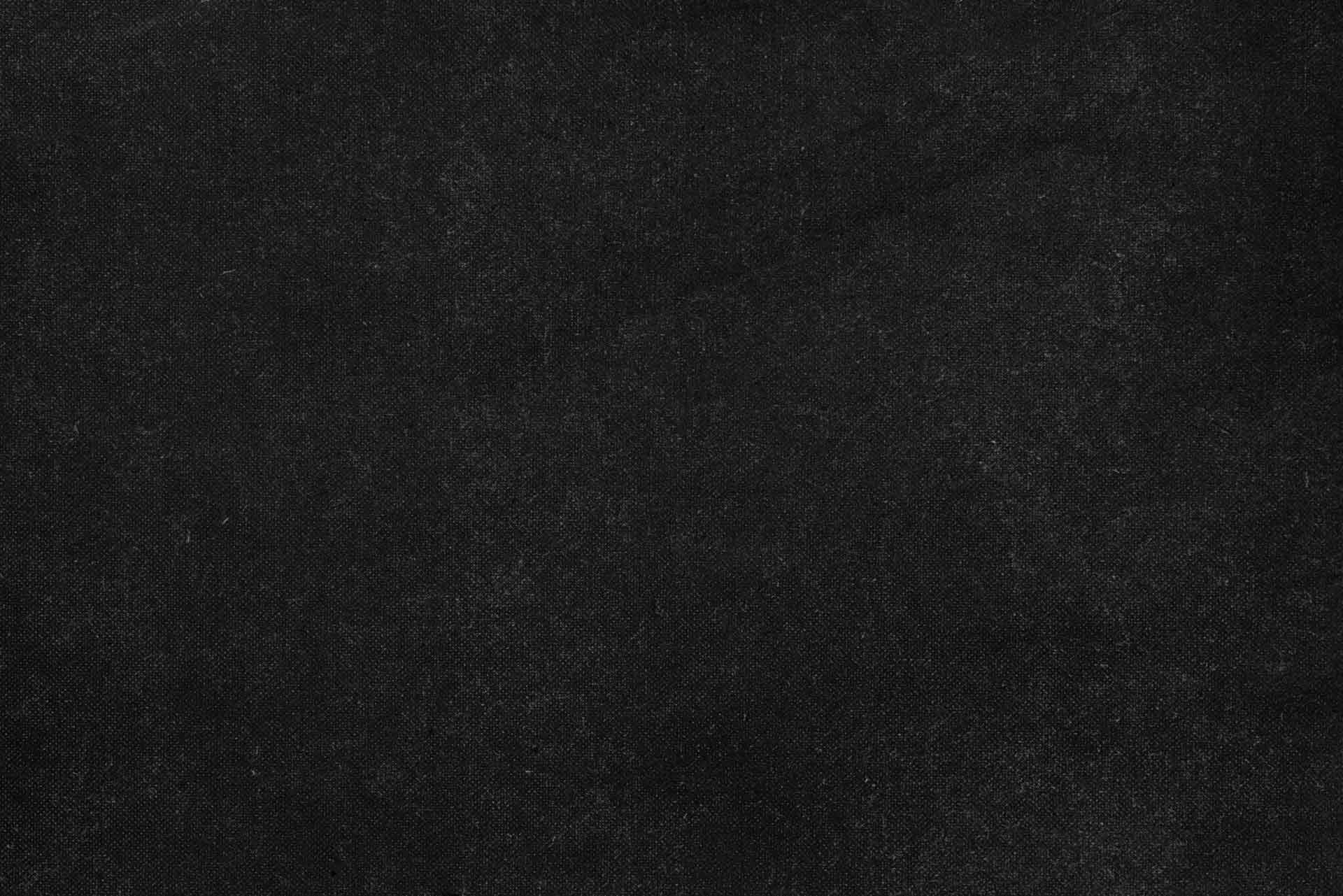Software applications, much like any complex system, require ongoing care to remain effective, reliable, and secure. Moving beyond a reactive approach — where fixes are applied only after a problem manifests — scheduled maintenance programming establishes a systematic, proactive framework. This framework is designed to keep your software robust, efficient, and secure throughout its operational life, ensuring its long-term viability and performance.
In this article, we will explore the core principles and practical methods of scheduled maintenance programming. Our aim is to provide a clear understanding of how these proactive strategies can significantly reduce risks, minimize disruptions, and ultimately enhance the reliability and efficiency of your digital systems.
Why Scheduled Maintenance Matters
The digital landscape is constantly evolving, bringing with it new challenges in security, performance, and compatibility. Without a structured maintenance plan, software can quickly degrade, leading to:
- Increased Downtime: Unforeseen issues can cause critical applications to fail, impacting business operations and user experience.
- Security Vulnerabilities: Outdated components or unpatched systems become prime targets for cyber threats.
- Performance Degradation: Over time, applications can accumulate inefficiencies, leading to slower response times and reduced user satisfaction.
- Higher Costs: Reactive maintenance often involves emergency fixes, which are typically more expensive and disruptive than planned interventions.
- Technical Debt Accumulation: Neglecting maintenance can lead to a build-up of technical debt, making future development and scaling more challenging.
Scheduled maintenance addresses these issues head-on by anticipating potential problems and implementing preventative measures. It transforms the unpredictable nature of software failures into a predictable, manageable process.
Core Principles of Scheduled Maintenance
Effective scheduled maintenance programming is built upon several foundational principles that guide its implementation and ensure its success. These principles emphasize foresight, consistency, and a holistic view of software health.
Proactive Monitoring
The foundational philosophy of scheduled maintenance is proactive monitoring. This principle dictates that we must continuously observe the health, performance, and security of your applications, not merely react when failures occur. By deploying specialized tools and systems, we establish baselines and configure alerts for any deviations. This systematic vigilance allows us to identify potential issues — such as unusual resource consumption or anomalous behavior — before they escalate into critical problems. The practical implication is early intervention, enabling us to resolve minor anomalies efficiently and prevent them from ever impacting users or disrupting business operations.
For instance, a simple command-line tool like uptime can provide immediate insights into a system’s load and operational duration.
$ uptimeExpected Output:
14:36:00 up 10 days, 5:23, 1 user, load average: 0.08, 0.03, 0.01This output tells us the current time, how long the system has been running (up 10 days, 5:23), the number of logged-in users, and the system load averages over the last 1, 5, and 15 minutes. A sudden spike in load averages, for example, could trigger an alert for further investigation, demonstrating proactive monitoring in action.
Note: You might wonder what constitutes a “high” load average. This is often context-dependent, but consistent values above the number of CPU cores typically indicate a bottleneck.
For deeper system monitoring, tools like htop (for real-time process viewing) or Grafana (for comprehensive metrics visualization) offer more advanced capabilities. While uptime provides quick snapshots, comprehensive solutions like Grafana offer historical data, custom dashboards, and integration with various data sources, albeit with a higher setup and maintenance overhead. Installation and configuration details for these tools are typically found in their official documentation. Always check for specific version requirements.
Regular Updates and Patching
Software ecosystems are inherently dynamic, characterized by a continuous stream of new versions, libraries, and critical security patches. Therefore, a core principle of scheduled maintenance is the systematic and timely application of these updates. This practice is essential for several practical reasons:
- Operating System Updates: These ensure the underlying infrastructure remains secure, stable, and performs optimally, mitigating risks from newly discovered vulnerabilities.
- Dependency Management: Regularly updating third-party libraries and and frameworks is crucial. It allows us to leverage new features, benefit from performance improvements, and, most critically, apply security fixes that protect against known exploits in external components.
- Application-Specific Patches: Applying updates to your custom codebase directly addresses identified bugs, introduces new functionality, and enhances overall application performance.
The consistent and disciplined execution of this updating process fortifies your software’s security posture. Moreover, it ensures ongoing compatibility with evolving industry standards and emerging technologies, safeguarding its long-term viability.
To illustrate, consider checking for available package updates on a Debian-based Linux system:
$ sudo apt updateExpected Output (abbreviated):
Hit:1 http://us.archive.ubuntu.com/ubuntu jammy InRelease
Get:2 http://us.archive.ubuntu.com/ubuntu jammy-updates InRelease [119 kB]
Get:3 http://us.archive.ubuntu.com/ubuntu jammy-security InRelease [110 kB]
Fetched 229 kB in 1s (229 kB/s)
Reading package lists... Done
Building dependency tree... Done
Reading state information... Done
All packages are up to date.This command refreshes the list of available packages and their versions, but does not install them.
Note: One might ask: does sudo apt update actually install anything? The answer is no; it only updates the package lists. To install available updates, you would typically follow this with sudo apt upgrade. It’s crucial to understand the distinction: apt update fetches new package information, while apt upgrade actually installs newer versions of packages. While apt upgrade ensures your system is up-to-date, it can sometimes introduce breaking changes or require manual intervention, especially in production environments. Automated tools like apticron or unattended-upgrades can further automate this process, but require careful configuration and testing to manage potential risks. Installation and configuration details for these tools, along with specific version requirements, are best found in their official documentation.
Performance Optimization
Even the most robust applications can, over time, develop performance bottlenecks due to factors like data growth, increased user load, or evolving usage patterns. The principle of performance optimization within scheduled maintenance is to proactively counteract this degradation through routine reviews and targeted efforts. This ensures your software remains fast, responsive, and resource-efficient. Key optimization efforts include:
- Database Indexing and Optimization: This involves analyzing and refining database schemas and queries to ensure data retrieval remains efficient, even as data volumes grow. The practical outcome is faster application response times.
- Code Refactoring: Regularly identifying and improving inefficient code segments enhances the application’s internal quality and execution speed. This directly translates to a smoother user experience and reduced operational costs.
- Resource Allocation Adjustments: Fine-tuning server configurations, memory usage, and other system resources ensures that your infrastructure is optimally utilized. This prevents bottlenecks and scales effectively with demand.
These continuous optimizations are critical for maintaining a competitive edge. They ensure your software consistently delivers a responsive and highly efficient user experience, directly impacting user satisfaction and retention.
As an example of database optimization, consider how the EXPLAIN command in SQL can reveal the execution plan of a query, helping identify bottlenecks:
EXPLAIN SELECT * FROM users WHERE email = '[email protected]';Expected Output (conceptual):
+----+-------------+-------+------------+------+---------------+------+---------+-------+------+----------+-------+
| id | select_type | table | partitions | type | possible_keys | key | key_len | ref | rows | filtered | Extra |
+----+-------------+-------+------------+------+---------------+------+---------+-------+------+----------+-------+
| 1 | SIMPLE | users | NULL | ALL | NULL | NULL | NULL | NULL | 1000 | 100.00 | Using where |
+----+-------------+-------+------------+------+---------------+------+---------+-------+------+----------+-------+In this conceptual output, type: ALL and rows: 1000 suggest a full table scan, which is inefficient for large tables. This indicates that an index on the email column would significantly improve query performance, transforming the type to ref or eq_ref and drastically reducing rows examined. This analysis guides targeted optimization efforts.
Note: You might wonder about other EXPLAIN output values. possible_keys suggests indexes that could be used, while key shows the index actually used.
For deeper database optimization, consider profiling tools specific to your database system (e.g., pg_stat_statements for PostgreSQL or MySQL’s Performance Schema). While indexing dramatically improves read performance, it’s important to consider the trade-off: indexes add overhead to write operations (inserts, updates, deletes) and consume disk space. Therefore, indexing decisions should be based on query patterns and data modification frequency. Installation and configuration details for these advanced profiling tools, along with specific version requirements, are available in their respective official documentation.
Security Audits and Vulnerability Assessments
Security is not a static state but an ongoing concern that demands continuous vigilance, rather than a one-time fix. Therefore, scheduled maintenance rigorously incorporates regular security audits and vulnerability assessments to proactively identify and address potential weaknesses before they can be exploited. This critical practice involves:
- Automated Security Scans: Employing specialized tools to rapidly detect common vulnerabilities and misconfigurations across your application and infrastructure. The practical benefit is broad, early detection of known threats.
- Manual Code Reviews: Expert analysis of your codebase to uncover subtle security flaws, logical vulnerabilities, and adherence to secure coding practices that automated tools might miss. This provides a deeper layer of assurance.
- Penetration Testing: Simulating real-world attacks to uncover exploitable weaknesses in your systems, applications, and processes. This provides invaluable insight into your actual resilience against malicious actors.
By systematically reviewing and strengthening security postures through these methods, we protect sensitive data and intellectual property. This also upholds user trust and ensures regulatory compliance.
For instance, a static analysis security scanner like Bandit for Python code can quickly identify common security issues:
$ bandit my_application.pyExpected Output (abbreviated):
[main] INFO --------------------------------------------------
[main] INFO Start: 2024-10-24 10:00:00
[main] INFO Files in scope (1): my_application.py
[main] INFO --------------------------------------------------
[main] INFO Run metrics:
[main] INFO Total lines of code: 50
[main] INFO Total lines skipped (#nosec): 0
[main] INFO Total issues (by severity):
[main] INFO Undefined: 0
[main] INFO Low: 1
[main] INFO Medium: 0
[main] INFO High: 0
[main] INFO --------------------------------------------------
[main] INFO [B101:assert_used] Assert statements are not recommended for production code. (severity: Low, confidence: High)
>> Issue: [B101:assert_used] Assert statements are not recommended for production code.
Location: my_application.py:10:5
Code: assert user_is_adminThis output indicates a low-severity issue where an assert statement is used, which is generally not recommended for production code due to its behavior in optimized Python. Such automated scans provide a rapid initial assessment, guiding developers to areas requiring deeper manual review or remediation.
Note: You might wonder how to prioritize issues with different severity levels. Typically, high-severity issues require immediate attention, while low-severity issues can be addressed in regular development cycles.
For more comprehensive security analysis, consider integrating Bandit into your CI/CD pipeline or exploring advanced SAST (Static Application Security Testing) and DAST (Dynamic Application Security Testing) tools. Automated scans like Bandit are fast and scalable, ideal for catching common vulnerabilities early in the development cycle. However, they may miss complex logical flaws or business-logic vulnerabilities that manual code reviews and penetration testing are designed to uncover. Installation and configuration details for Bandit and other SAST/DAST solutions, along with specific version requirements, are available in their official documentation.
Data Integrity and Backup Management
The integrity and availability of data are paramount, representing a core asset for any organization. Scheduled maintenance protocols are therefore meticulously designed to include regular data backups and rigorous verification processes. This comprehensive approach is vital for business continuity and disaster recovery, encompassing:
- Automated Backup Schedules: Implementing routine, automated backups of all critical data ensures that copies are consistently created with minimal human intervention. The practical implication is a reliable safety net against data loss.
- Backup Verification: Regularly testing these backups to ensure they can be successfully restored is as crucial as the backups themselves. This verifies the recoverability of your data, providing confidence in your disaster recovery plan.
- Data Integrity Checks: Running routines to detect and correct data corruption proactively maintains the accuracy and consistency of your information. This prevents silent data degradation that could lead to critical errors.
These integrated measures collectively safeguard against data loss and ensure data accuracy. They also provide a robust, tested recovery strategy in the event of unforeseen incidents, from hardware failures to cyberattacks.
To illustrate the importance of backup verification, consider using a checksum utility like sha256sum to confirm the integrity of a backup file:
$ sha256sum my_database_backup.sql.gzExpected Output:
8e2f0a7b1c3d4e5f6a7b8c9d0e1f2a3b4c5d6e7f8a9b0c1d2e3f4a5b6c7d8e9f my_database_backup.sql.gzBy comparing the generated checksum with a previously recorded value, we can quickly determine if the backup file has been altered or corrupted. This simple yet powerful verification step is crucial for ensuring that your backups are truly reliable and can be restored successfully when needed.
Note: You might wonder how to automate this verification. Many backup solutions include built-in verification steps, or you can script regular checksum comparisons against a manifest.
To explore more robust backup strategies, investigate solutions like incremental backups, differential backups, and offsite storage. Each strategy has its trade-offs: full backups are simplest but consume more space and time; incremental backups are efficient for storage but restoration can be complex; differential backups offer a middle ground. The choice depends on your recovery point objective (RPO), recovery time objective (RTO), and storage constraints. Installation and configuration details for various backup solutions, along with specific version requirements, are available in their official documentation.
Documentation and Knowledge Transfer
An often-overlooked, yet critically important, aspect of maintenance is the continuous updating of documentation and the facilitation of knowledge transfer. As software systems inevitably evolve, their accompanying documentation must evolve in parallel. The underlying philosophy here is to build and preserve institutional knowledge, reducing reliance on specific individuals and ensuring operational continuity. This encompasses:
- Updating System Diagrams: Regularly revising system architecture diagrams to accurately reflect current states and changes. The practical benefit is a clear, up-to-date visual understanding of complex systems.
- Maintaining Runbooks: Providing clear, step-by-step instructions for common operational tasks, incident response, and deployment procedures. This ensures consistency and efficiency in routine operations.
- Recording Troubleshooting Steps: Documenting solutions to recurring issues and their resolutions. This builds a valuable knowledge base that accelerates future problem-solving and reduces downtime.
Comprehensive, current documentation ensures that maintenance efforts are efficient, consistent, and resilient. It preserves vital institutional knowledge and significantly reduces single points of failure. Furthermore, it streamlines all future maintenance and development tasks, directly contributing to the long-term sustainability of your software.
To demonstrate how documentation evolves, consider tracking changes to a runbook using Git:
$ git log --oneline --max-count=3 docs/runbooks/deployment.mdExpected Output (abbreviated):
1a2b3c4 (HEAD -> main) Update deployment steps for v2.1
5d6e7f8 Add initial deployment runbook
9g0h1i2 Refactor authentication processThis git log command shows the recent commit history for a specific documentation file, illustrating how changes are tracked over time. Each commit represents an update, ensuring that the documentation accurately reflects the current state of the system and that a clear audit trail exists for knowledge transfer and historical context.
Note: You might wonder how to ensure documentation stays current with code changes. Integrating documentation updates into your development workflow and code review process is key.
For further exploration, consider tools like MkDocs or Sphinx for generating comprehensive documentation sites, or Swagger/OpenAPI for API documentation. Each of these tools offers different strengths: MkDocs is simple and Markdown-centric, Sphinx is powerful for complex projects with reStructuredText, and Swagger/OpenAPI is specialized for API documentation. The choice depends on the type and scale of documentation needed. Installation and configuration details for these documentation tools, along with specific version requirements, are available in their official documentation.
In the realm of physical infrastructure, the adage ‘a stitch in time saves nine’ underscores the profound value of preventative maintenance. Consider a bridge: regular inspections, rust treatment, and component replacements are not optional; they are critical to averting catastrophic failures and ensuring its operational lifespan. Software systems, though intangible, are no different. They are complex, interconnected structures that, without diligent care, can degrade, become vulnerable, and ultimately fail to deliver their intended value.
At Durable Programming, we approach software maintenance not as a reactive chore, but as a strategic investment in the longevity and stability of your digital assets. Our preventative maintenance services are designed to proactively address the subtle shifts and potential weaknesses that emerge over time, ensuring your applications remain secure, performant, and aligned with your business objectives for years to come. This proactive stance, though often overlooked, is crucial for long-term success.
The Pillars of Durable Software Maintenance
Software, much like any intricate mechanism, benefits from consistent attention. Our preventative maintenance strategy is built upon several key pillars, each designed to fortify your applications against the challenges of time and change.
Proactive Monitoring and Issue Resolution
We implement continuous monitoring systems that act as an early warning network for your software. By tracking performance metrics, system health, and error logs, we can often detect and address anomalies before they escalate into user-impacting incidents. This proactive stance minimizes costly downtime and helps maintain a seamless user experience.
Fortifying Security with Regular Updates
The digital landscape, of course, is in constant flux, with new vulnerabilities emerging regularly. Our services include the systematic application of security patches and updates to your software and its underlying dependencies. This diligent approach is crucial for protecting your systems from evolving threats, reducing exposure to vulnerabilities, and safeguarding sensitive data.
Optimizing Performance and Efficiency
Over time, software can accumulate inefficiencies or face increased demands. We conduct regular performance reviews and apply optimizations to ensure your applications continue to run at peak efficiency. This includes refining code, optimizing database queries, and managing resource utilization, all of which contribute to a responsive and reliable system.
Strategic Dependency Management
Modern software relies heavily on a web of third-party libraries and frameworks. Managing these dependencies is critical for both security and functionality. We ensure your dependencies are kept up-to-date, addressing potential conflicts and leveraging improvements, while carefully evaluating the impact of each update to maintain system stability.
Maintaining Accurate Documentation
Clear and current documentation is the bedrock of maintainable software. Our process includes regular updates to technical documentation, ensuring that system architecture, code functionality, and deployment procedures are accurately reflected. This commitment to documentation reduces onboarding time for new team members and streamlines future development efforts.
Ensuring Data Integrity with Robust Backups
Data is the lifeblood of most applications. We establish and verify robust backup strategies, ensuring that your critical data is regularly and securely stored. In the event of an unforeseen issue, this allows for swift and reliable recovery, minimizing data loss and business disruption.
Maintenance Plans
Choosing the right maintenance plan is crucial for the long-term health and performance of your applications. We offer a range of plans designed to provide the support and proactive care your systems need.
Essential
Basic maintenance coverage
- ✓ Monthly system health checks
- ✓ Critical security updates
- ✓ Basic performance monitoring
- ✓ Urgent support (business hours)
- ✓ Monthly reports
Professional
Comprehensive coverage for growing businesses
- ✓ Weekly system health checks
- ✓ Proactive security monitoring
- ✓ Performance optimization
- ✓ Weekly status reports
- ✓ Quarterly system reviews
- ✓ Database optimization
- ✓ Test coverage maintenance
Enterprise
Full-service coverage for mission-critical systems
- ✓ Daily system health checks
- ✓ Advanced security monitoring
- ✓ Continuous performance optimization
- ✓ Priority 24/7 support
- ✓ Custom reporting
- ✓ Monthly strategy meetings
- ✓ Custom feature development
- ✓ Dedicated support team
- ✓ Disaster recovery planning
- ✓ Annual security audit
All plans include:
- Dedicated support contact
- Monthly maintenance reports
- Security patch management
- Performance monitoring
We understand that every business has unique requirements. Please contact us to discuss how we can tailor a maintenance plan that precisely fits your operational needs and long-term goals.
Frequently Asked Questions
In the complex landscape of modern software, preventative maintenance is not merely a reactive measure but a proactive investment in the long-term health and stability of your applications. Just as a well-maintained machine operates efficiently for years, software benefits from regular care to prevent costly breakdowns, ensure security, and adapt to evolving demands. Here, we address common questions about our approach to preventative maintenance, focusing on how we help you build and sustain durable software.
How often should preventative maintenance be performed?
The optimal frequency for preventative maintenance is not a one-size-fits-all answer; it is, of course, contingent upon the inherent complexity of your software, its operational environment, and its criticality to your business. Generally, we find that monthly or quarterly maintenance cycles are appropriate for most applications. However, for business-critical systems, or those with high transaction volumes or stringent security requirements, more frequent checks are often warranted. We collaborate with you to assess these factors and establish a maintenance schedule that aligns with your operational needs and risk tolerance, ensuring the long-term sustainability of your software.
What’s included in preventative maintenance?
Our preventative maintenance services are designed to be comprehensive, yet flexible, adapting to your specific priorities and budgetary considerations. While the precise scope can be tailored, a typical engagement often encompasses a range of critical activities, including:
- Security Patches and Updates: Proactive application of the latest security fixes to safeguard your systems against emerging vulnerabilities.
- Performance Optimization: Identifying and addressing bottlenecks to ensure your applications run efficiently and provide a responsive user experience.
- Database Maintenance: Regular health checks, indexing, and optimization of your databases to maintain data integrity and query performance.
- Code Quality Reviews: Periodic assessments of your codebase to identify areas for improvement, reduce technical debt, and enhance maintainability.
- Backup Verification: Ensuring that your data backup and recovery mechanisms are fully functional and capable of rapid restoration in the event of an incident.
- Dependency Updates: Managing and updating third-party libraries and frameworks to leverage new features, improve security, and maintain compatibility.
- System Health Monitoring: Continuous oversight of your application’s infrastructure and services to detect anomalies and potential issues before they impact users.
- Documentation Updates: Keeping technical documentation current to reflect system changes, aiding future maintenance and knowledge transfer.
- Strategic Enhancements: While not strictly “maintenance,” we can, of course, also incorporate minor feature enhancements that contribute to the long-term value and relevance of your application.
How do you minimize disruption during maintenance?
Minimizing disruption during maintenance is a paramount concern, and we employ a multi-faceted strategy to ensure continuity of service. Our approach often includes:
- Off-hours Maintenance Windows: Scheduling significant updates during periods of low user activity to reduce direct impact on your operations.
- Rolling Updates: Implementing changes incrementally across your infrastructure, allowing for a gradual transition and immediate detection of issues.
- Blue-Green Deployments: Utilizing parallel production environments to deploy new versions, enabling instant cutovers and rapid rollbacks if unforeseen problems arise.
- Automated Testing: A robust suite of automated tests verifies functionality and performance before and after deployments, acting as a critical safety net.
- Quick Rollback Procedures: Establishing well-defined and tested procedures to swiftly revert to a previous stable state, should any issues necessitate it.
These strategies are designed to mitigate risk and ensure that essential maintenance activities proceed with the least possible interruption to your business.
What if we already have internal IT?
We view internal IT teams not as a replacement, but as a valuable partner. Our role is to augment your existing capabilities, providing specialized expertise and additional capacity where it is most needed. We work collaboratively, offering:
- Specialized Expertise: Bringing deep knowledge in specific technologies or complex maintenance practices that may complement your team’s existing skill set.
- Capacity Augmentation: Providing additional resources during peak workloads, critical projects, or when your team’s bandwidth is constrained.
- Knowledge Transfer: Actively sharing insights, methodologies, and documentation to empower your internal team and enhance their understanding of the system.
- Best Practices Guidance: Offering recommendations and implementing industry-leading practices to elevate the overall quality and efficiency of your maintenance operations.
- Emergency Support: Standing ready to provide rapid response and resolution during critical incidents, ensuring your systems are quickly restored to optimal function.
Our goal is to foster a synergistic relationship, ensuring your software benefits from both internal familiarity and external specialized support.
How do you handle emergencies?
Emergencies, though rare with robust preventative measures, are an inevitable aspect of operating complex software. Our approach to handling them is built on a foundation of preparedness and rapid response, maintaining multiple safety nets to ensure swift resolution:
- 24/7 Emergency Response: Our dedicated team is available around the clock to address critical incidents as soon as they arise.
- Rapid Issue Diagnosis: Employing advanced monitoring and diagnostic tools to quickly pinpoint the root cause of problems.
- Quick Deployment of Fixes: Expediting the implementation of validated solutions to restore service efficiently.
- Ready Rollback Procedures: Having pre-defined and tested procedures to revert to a stable state if a fix introduces unforeseen complications.
- Post-Incident Analysis: Conducting thorough reviews after each incident to understand its origins, identify systemic weaknesses, and implement preventative measures for the future.
This comprehensive strategy ensures that even in unforeseen circumstances, your systems are protected and quickly brought back to optimal performance.
Do you provide documentation?
Indeed, comprehensive and up-to-date documentation is a cornerstone of durable software and effective maintenance. We provide detailed documentation that serves as a vital knowledge base for your team and ours, typically including:
- Maintenance Procedures: Step-by-step guides for routine maintenance tasks, ensuring consistency and clarity.
- System Architecture: Overviews and diagrams illustrating the structure and interdependencies of your software components.
- Configuration Details: Precise records of system settings, environmental variables, and deployment configurations.
- Troubleshooting Guides: Practical instructions and common solutions for diagnosing and resolving typical issues.
- Emergency Procedures: Clear protocols for responding to critical incidents, outlining roles, responsibilities, and actions.
- Change Logs: Detailed records of all modifications, updates, and deployments, providing a historical context for system evolution.
This commitment to documentation ensures transparency, facilitates knowledge transfer, and supports the long-term maintainability of your applications.
How do you handle testing?
Thorough testing is integral to our preventative maintenance strategy, ensuring that all changes are validated and that your applications remain robust and reliable. We employ a multi-layered approach to testing, which typically includes:
- Automated Testing Suites: Comprehensive suites of unit, integration, and end-to-end tests that run automatically to catch regressions and ensure core functionality.
- Performance Testing: Evaluating your application’s responsiveness and stability under various workloads to identify and address potential bottlenecks.
- Security Scanning: Utilizing specialized tools to identify vulnerabilities and ensure your software adheres to the latest security standards.
- Integration Testing: Verifying the seamless interaction between different modules and external systems.
- User Acceptance Testing (UAT): Collaborating with your stakeholders to ensure that the software meets business requirements and user expectations.
- Load Testing: Simulating high user traffic to assess how your application performs under stress and to ensure scalability.
This rigorous testing regimen provides confidence that maintenance activities enhance, rather than compromise, your application’s integrity.
What about monitoring?
Comprehensive monitoring is the eyes and ears of effective preventative maintenance, providing continuous visibility into your application’s health and performance. We implement robust monitoring solutions that track a wide array of critical indicators, including:
- Performance Metrics: Tracking key performance indicators (KPIs) such as CPU usage, memory consumption, and disk I/O to identify resource-related issues.
- Error Tracking: Proactive identification and logging of application errors, enabling rapid diagnosis and resolution.
- Security Alerts: Real-time notifications for suspicious activities or potential security breaches, ensuring immediate attention.
- Resource Utilization: Monitoring the consumption of server resources to optimize infrastructure and prevent bottlenecks.
- Response Times: Measuring the speed at which your application responds to user requests, crucial for maintaining a positive user experience.
- User Behavior Analytics: Gaining insights into how users interact with your application, which can inform performance optimizations and feature enhancements.
This continuous oversight allows us to detect anomalies, anticipate potential problems, and respond proactively, often before they impact your users.
How do you handle backups?
A robust backup strategy is fundamental to data integrity and business continuity, forming a critical component of our preventative maintenance. Our approach is designed to ensure your data is protected and recoverable, encompassing:
- Regular Automated Backups: Implementing scheduled, automated backups to capture data consistently and minimize manual intervention.
- Backup Verification: Periodically testing backup integrity to ensure that data can be successfully restored when needed.
- Multiple Backup Locations: Storing backups in diverse geographical locations to protect against localized disasters.
- Quick Restore Procedures: Establishing and testing efficient procedures to rapidly restore your systems and data in the event of an outage or data loss.
- Disaster Recovery Planning: Developing comprehensive plans that outline the steps and resources required to recover from major incidents, ensuring minimal downtime.
This multi-faceted strategy provides peace of mind, knowing that your critical data is secure and readily recoverable.
Can you train our team?
Empowering your internal team with knowledge is a key aspect of fostering long-term software durability. We offer tailored training programs designed to enhance your team’s capabilities and understanding of your applications, covering areas such as:
- Maintenance Procedures: Practical instruction on routine maintenance tasks, enabling your team to perform common operations confidently.
- Best Practices: Guidance on industry-standard methodologies for development, deployment, and operational excellence.
- Troubleshooting: Techniques and strategies for diagnosing and resolving common application issues efficiently.
- System Architecture: In-depth explanations of your software’s design, components, and interdependencies.
- Security Awareness: Training on identifying and mitigating security risks, promoting a proactive security posture.
- Emergency Response: Protocols and hands-on exercises for effectively responding to critical incidents.
Our training aims to transfer valuable knowledge, making your team more self-sufficient and better equipped to manage your software assets.
How do you manage dependencies?
Managing software dependencies is a critical, and often complex, aspect of preventative maintenance, directly impacting security, performance, and long-term stability. We adopt a systematic and proactive approach to dependency management, which includes:
- Regular Dependency Audits: Periodically reviewing all third-party libraries and frameworks to understand their purpose, usage, and potential risks.
- Security Vulnerability Checks: Continuously scanning dependencies for known security vulnerabilities and applying patches or updates as necessary.
- Compatibility Testing: Thoroughly testing updated dependencies against your application to ensure no breaking changes or unexpected behaviors are introduced.
- Staged Updates: Implementing dependency updates in a controlled, phased manner across development, staging, and production environments to minimize risk.
- Detailed Change Tracking: Maintaining comprehensive records of all dependency changes, including versions, rationales, and associated testing results.
This meticulous approach helps to mitigate risks associated with outdated or vulnerable dependencies, ensuring your software remains secure, performant, and maintainable over time.
Ensure Your Software’s Longevity with Proactive Maintenance
Just as physical infrastructure requires regular upkeep, your software systems benefit from preventative care. We help you identify and address potential issues before they become critical, ensuring stability, reducing unexpected costs, and extending the operational life of your applications.
You may also like...
The Wonder of Rails, Inertia, and Svelte for Web Development
A practical guide to combining Ruby on Rails, Inertia.js, and Svelte for efficient full-stack development
Converting Microsoft Access to MySQL with mdbtools
A practical guide to migrating Microsoft Access databases to MySQL using open-source tools, covering schema extraction, data validation, and production migration strategies.
Export your Asana Tasks as Plaintext
Learn how to export Asana project data to plain text YAML files for long-term accessibility, custom analysis, and freedom from vendor lock-in using the House of YAML tool.